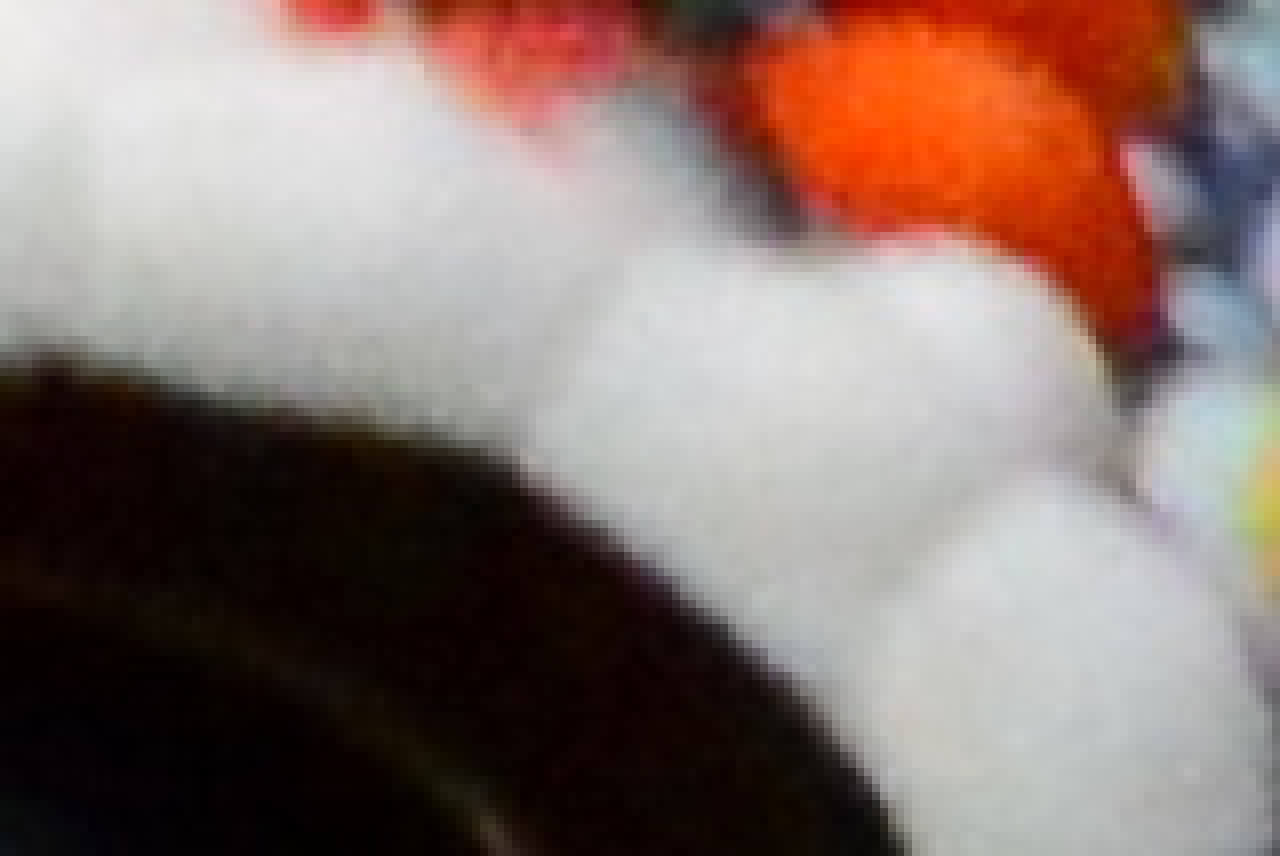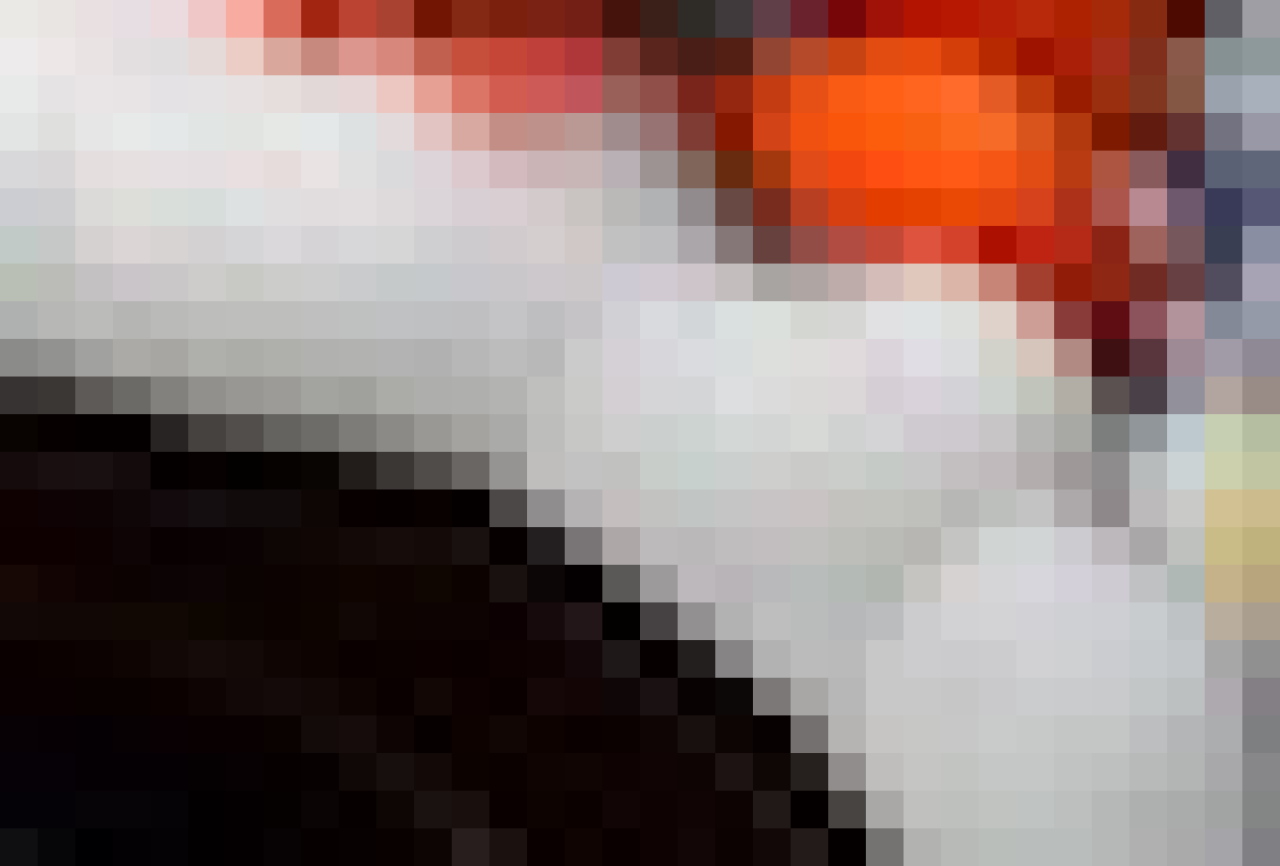Media
What will you do with your photographs?
Modern cameras generate photographs that have many megapixels. Depending on how you want to use them, not all of these pixels will be useful and they will be thrown away. Knowing the media you will be using will tell you how many pixels you actually need..
We have too many pixels
Most of the pictures on this www site have a resolution of 1280x850 pixels or in total about 1 Megapixels. This keeps loading times reasonable and also saves quite a bit of disk space. Even if I use my oldest cameras, this means I am throwing away 90% of the pixels I have worked so hard to capture.
While it is always possible to reduce from more Megapixels to less Megapixels, if you are aware the you will not be needing all of those pixels gives you some options:
- Cropping, I cover this in the processing, this allows you to be very creative with the framing, and also reduce the obsession about having the correct lens.
- Sharpness discussions. There is a lot of talk on which equipment is sharper/better. If you are only using a fraction of the pixels you make, what counts is that only the final processed image needs to be sharp. You can save yourself a lot of time.
- Knowing when it is good enough reduces the time you spend on trying to capture an image. You have then more time for other pictures.
I will discuss different media where you can use your pictures and what you actually need in terms of pixels.
Print and Posters
How many pixels are needed if you want to make a print or poster of your photograph
Documents
If you include a picture in your report, document, what is the correct size.
Presentations
Images that are too large will not be useful in presentations
WWW and Social Media
Understanding how photographs work for WWW and various social media channels.
Example
This shot of a Chameleon below is reasonably sharp. This picture was scaled from 6000x4000 to 1280x853 (nearly 22x). On the left you see the original pixels (each pixel magnified to a 8x8 block) around the eye, and on the right you see the remaining pixels at the same point.
I think the image is still very nice for a www page , but I threw away 95% of the pixels I originally had.
These pages are for Amateur Photographers and not really for seasoned photographers and professionals. I have no affiliation or commercial interest with any brand/make. I write from my own experience. I ended up using mainly Nikon, so I am more familiar with this brand than others. See price for notes on pricing as well as photography related links.