DPI
Dots per Inch
A measure of resolution when you talk about printing and displays.
DPI is an often misunderstood quality component. DPI is a resolution that makes sense when the images are printed or displayed on things that have a physical size. So when you print on paper or talk about a certain monitor/display for example.
I have been often asked to supply images for brochures and posters, and they have returned my pictures saying that they need it to be at least (enter random amount here) 300 DPI. Funny thing is, a digital image does not have a DPI. What sometimes happens is that in the format (such as JPEG) images may contain a sizing information based on an arbitrary DPI. So a 3000x2000 picture is 10inches by 6.6 inches at 300 dpi and 30 inches by 20 inches at 100 dpi. The image is actually in both cases exactly the same. It contains 6'000'000 dots. It is you that chooses to size it so that it appears on paper at a given size. Basically the information is the defaut size the image appears when you import it into Microsoft Word or Adobe Illustrator. You can scale it as you want. For a successful print you will have to make sure that you have sufficient Megapixels in your image, see also Images for Print and Posters.
Of course the basic premise is that the more information you have the higher the DPI, the better it is. Well sort of. Printers have certain physical capabilities, if you try to print above their capabilities, you will not get a better picture. Every printing system will have some processing to make sure that the image is tranformed/translated in a format that fits the capabilities. If your picture is too large (has too many pixels) it will be scaled (they will be thrown away).
Printer manufacturers will often boast with ridiculous resolutions (2400 dpi), which is not really the resolution you see. In principle 2400 dpi would mean that you could see 1200 parallel lines printed in one inch. This is equivalent to lines that are 10μm (micro meter) thick. For comparison human hair is about 70μm. This resolution is not really meant for patterning, but giving the printer more fine grained control about tone and color, so that they can be reproduced better. In effect a printer wants to print 4 to 100 dots to represent one pixel.
People do not talk about it that much, but every display, computer screen, TV also inherently has a DPI. These devices can only display a limited number of dots across a surface (so a certain number of pixels) and by dividing this by their size, you end up with a DPI value for every screen.
You will notice that the further away you are from a screen the lower the DPI will become (i.e. it does not really matter). Computer monitors usually have 70-100 dpi, large scale TVs even less. Recent cell phone screens pack many pixels in a smaller area (high DPI), since you also tend to look at them from a much closer distance. You will see many people obsessing about DPI when it comes to printing but they will not say much when they are seeing things on a screen, although in principle the issue is just the same.
In most cases, a larger screen will not have a larger resolution it will just be larger, and have a lower DPI. Since even this lower DPI is still high enough for your eye to believe they are seeing a natural image, and not individual color blobs, you will just say, Hey this TV is so much bigger, I see things better, although technically you will actually have less DPI.
The printing process is actually quite challenging. In the end, the printing machine together with the medium you print on have some qualities, one of which is how dense you can pattern an image on the surface. This is measured in how many dots you can bring across a fixed distance, usually inches (or 2.54 cm).
Let us see how the print looks like, the picture below is from the discussion in resolution
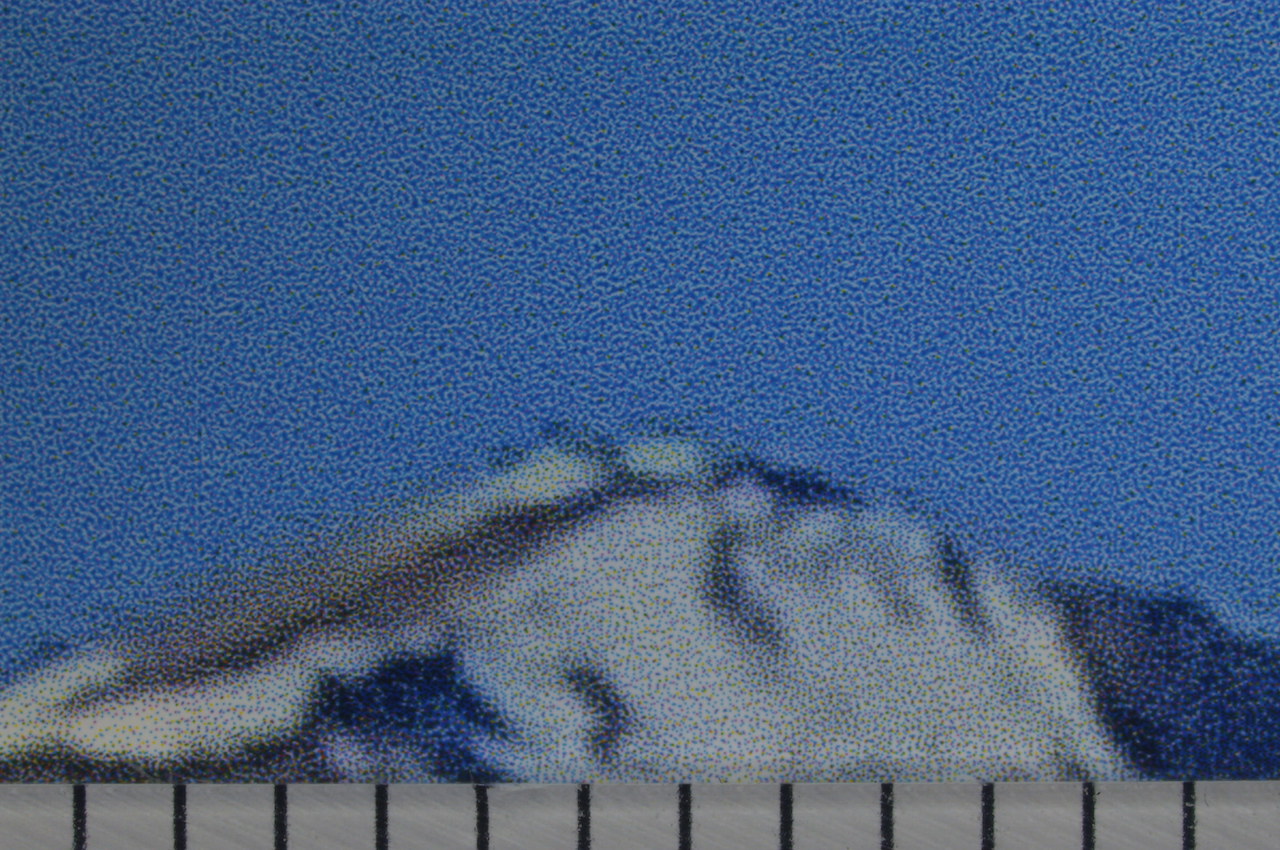
As you can see the color picture on closer look is made by combining 4 different color blots (black, cyan, magenta, yellow). The DPI tells us how small individual dots are, which tells us how well defined the features can be. Looking closer at another picture (from Images for Print and Posters)
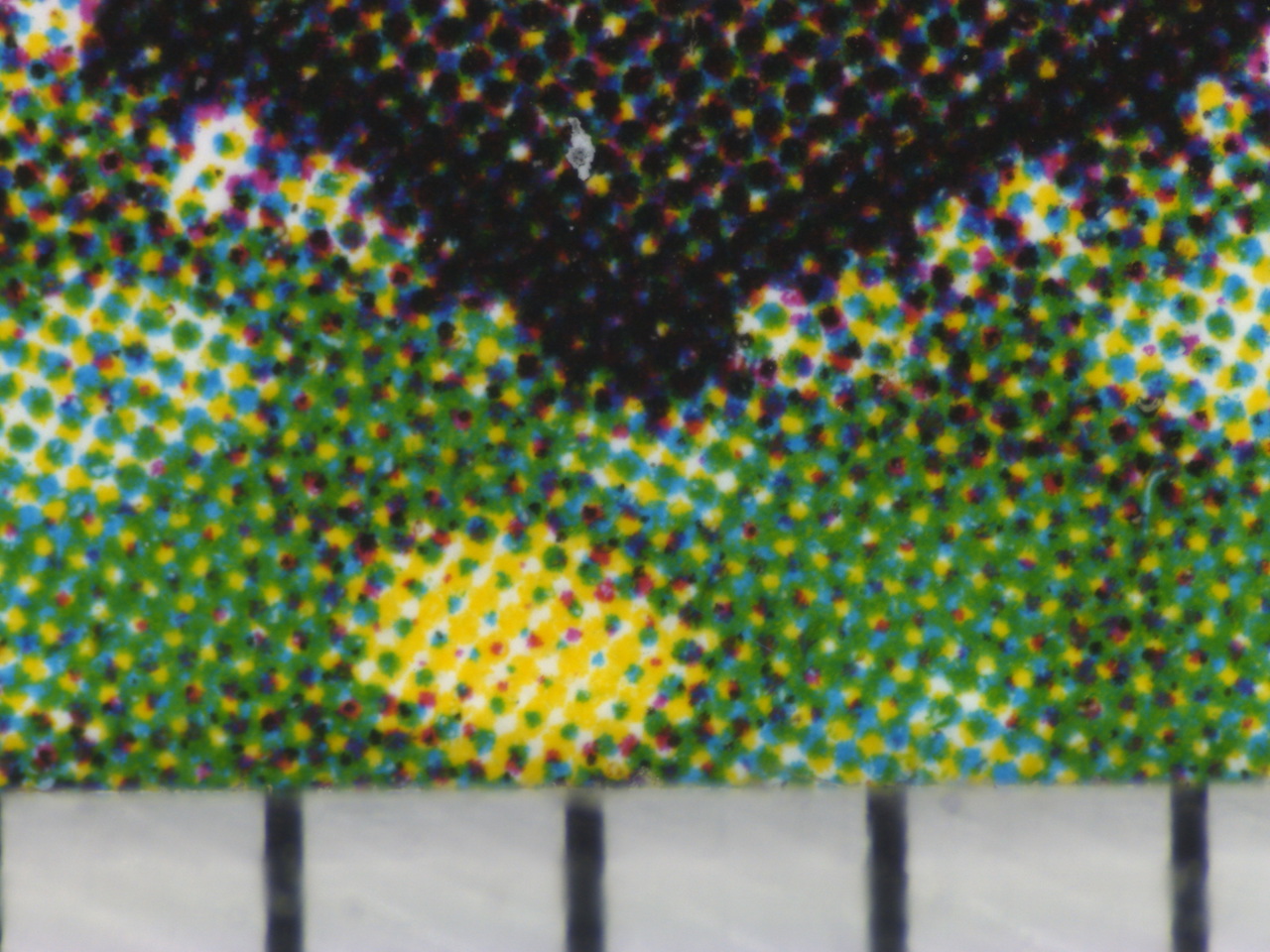
You can also notice that, these dots are all or nothing, and by combining the density, size of individual colors, when looked from a distance you are able to discern any combination of colors. Unlike a LCD screen where individual color components (red, green, blue) can have different intensities, here the only way to control the mix of the base colors is to pattern them more or less densely.
Basically you need more dots when printing to represent a single dot in your digital image. For practical reasons 200 to 300 dpi is more than enough for any printing job, and in large scale prints which you view from a distance, you can get away with 50-100 DPI easily.
These pages are for Amateur Photographers and not really for seasoned photographers and professionals. I have no affiliation or commercial interest with any brand/make. I write from my own experience. I ended up using mainly Nikon, so I am more familiar with this brand than others. See price for notes on pricing as well as photography related links.