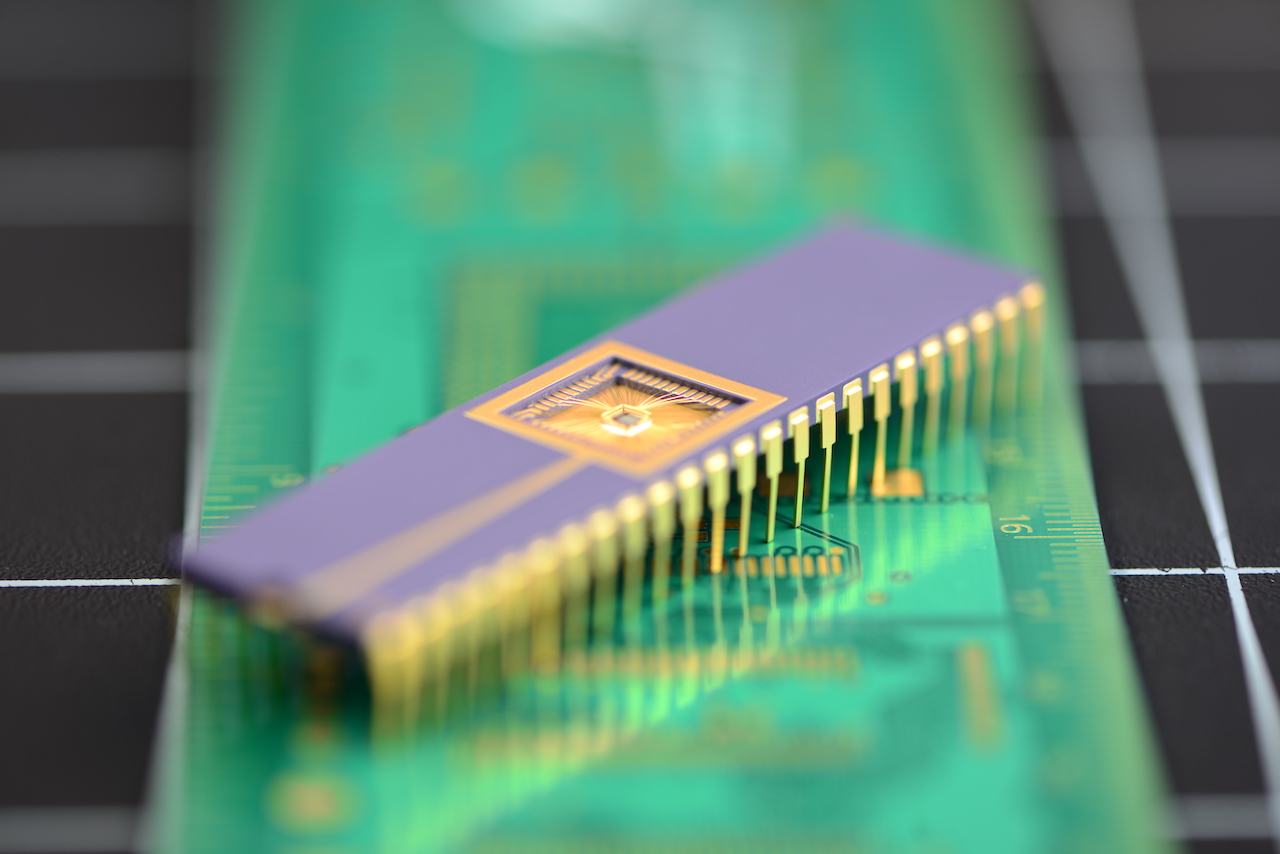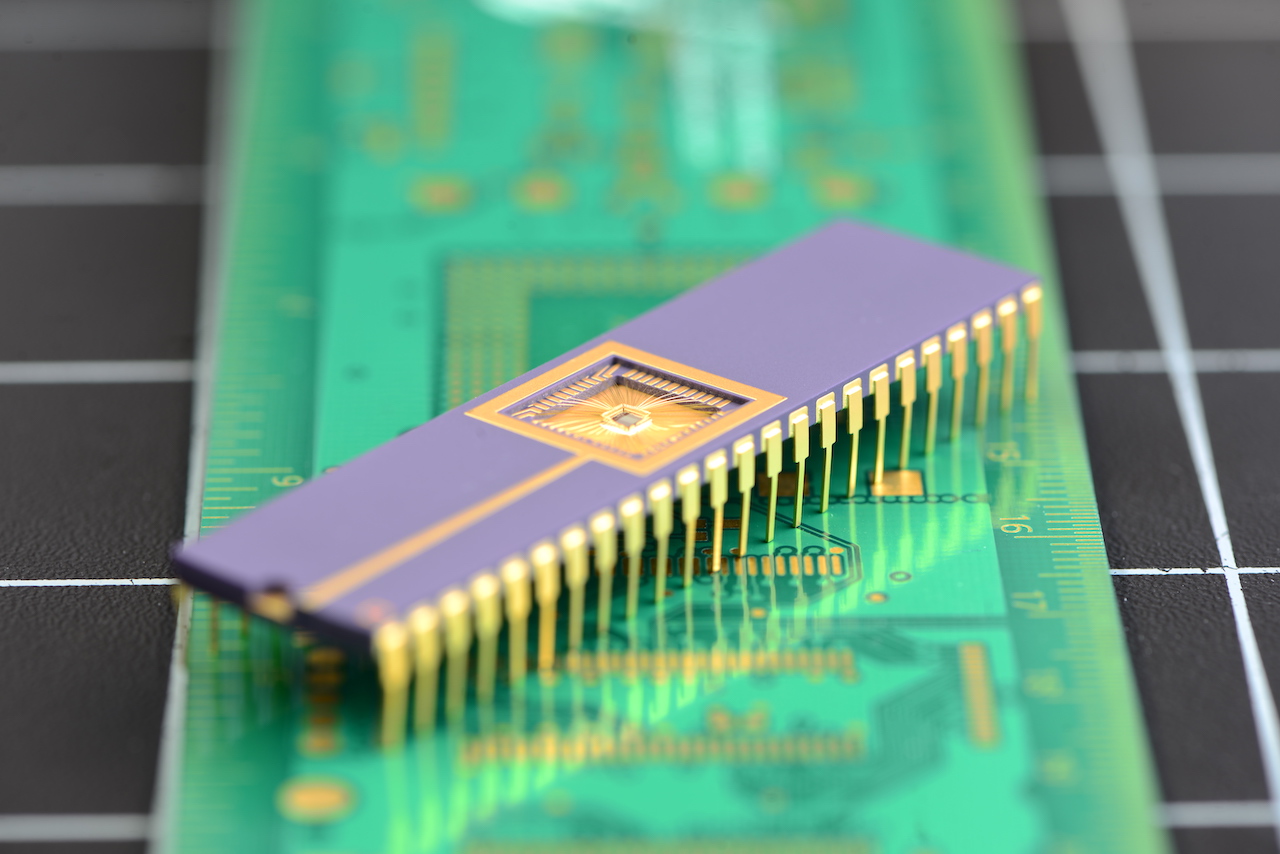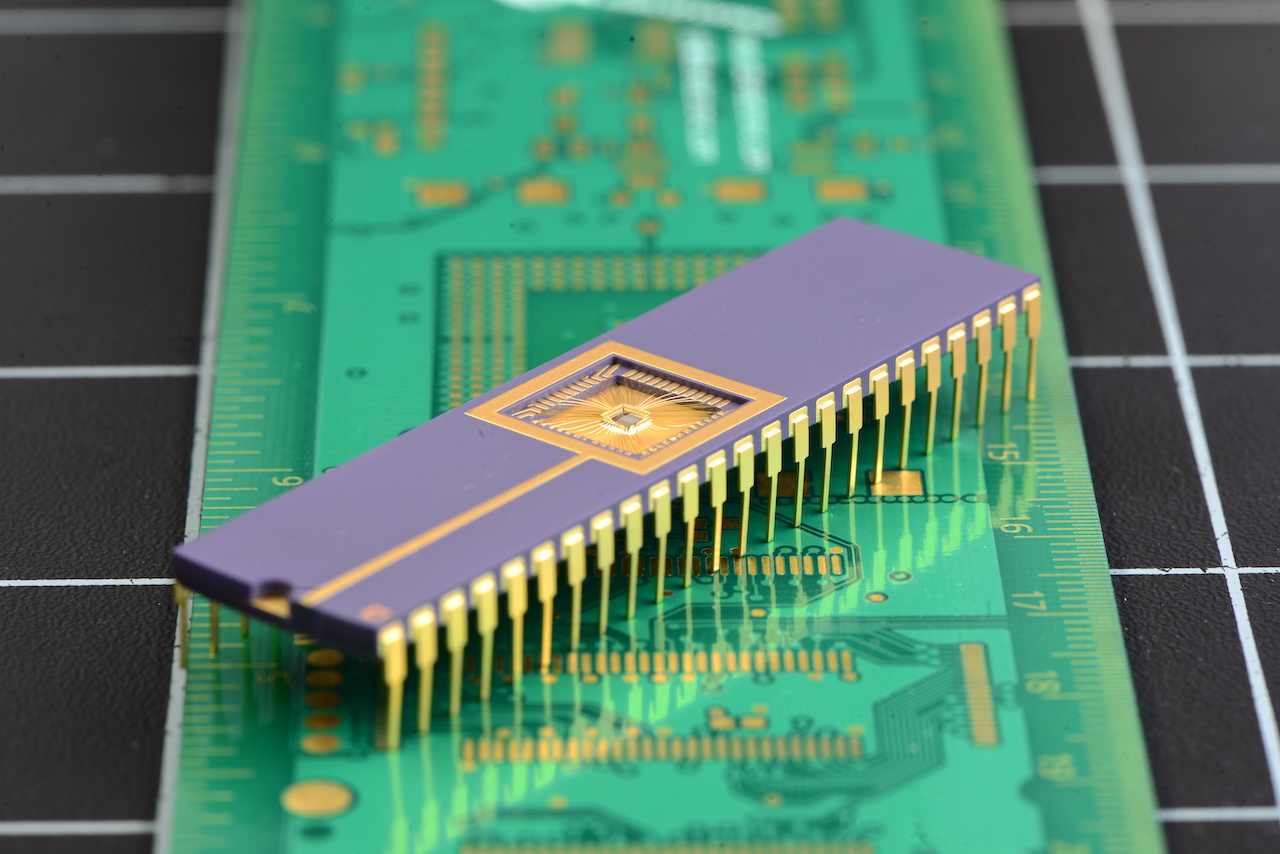Aperture: Difference between revisions
(Created page with "{{photonavbar}} <div class="jumbotron"> ==Letting light into your camera== Aperture literally tells you how much the opening is in your lens that lets light into your camera....") |
No edit summary |
||
| (2 intermediate revisions by the same user not shown) | |||
| Line 6: | Line 6: | ||
<div class="flex-row row"> | <div class="flex-row row"> | ||
<div class="col-xs-12 col-md- | <div class="col-xs-12 col-md-6 col-lg-6"> | ||
<div class="panel panel- | <div class="panel panel-info"> | ||
<div class="panel-heading">'''Just the Basics'''</div> | <div class="panel-heading">'''Just the Basics'''</div> | ||
<div class="panel-body"> | <div class="panel-body"> | ||
The more open your lens | The more open your lens is, the more light comes in to your camera. Aperture is specified using f/<code>number</code>, where a smaller <code>number</code> means more opening. So <kbd>f/2.8</kbd> is ''faster'' than <kbd>f/5.6</kbd>, we also discuss this trade-off under [[ISO]]. At least in theory, the fastest lens setting is the best. It allows more light, so you can either use a faster [[exposure time]] helping you to capture faster moving things, compensate for movement of the camera while taking a picture (that helps with [[sharpness]] or allow you to use a less noisy [[ISO]] setting. | ||
</div><!-- End of pan body--> | |||
</div><!-- End of pan --> | |||
<div class="panel panel-warning"> | |||
<div class="panel-heading">'''But there is more to the story'''</div> | |||
<div class="panel-body"> | |||
Practically all lenses allow you to control the ''aperture'', it is one of the basic settings. There is the maximum you can open the lens, this is the f/<code>number</code> that the lens is known with. | Practically all lenses allow you to control the ''aperture'', it is one of the basic settings. There is the maximum you can open the lens, this is the f/<code>number</code> that the lens is known with. | ||
So why would you want to control the aperture: | |||
* Controlling the [[depth of field]], An open lens collects a lot of light at the distance it is focused on and an area just around this point. The picture is [[sharpness|sharp]] where it is focused, but blurred everywhere else. This can be used to ''tell'' the viewer where to look at, it can be a very powerful artistic tool. | |||
* Lenses are not at their best performance when fully open. The basic problem of a wide open lens is [[falloff]], that the corners of your image do not get the same amount of light as the center part of the image. Stepping up, or closing the aperture will usually help in this case. Most [[lenses]] are also a bit [[sharper]] with smaller apertures, before [[diffraction]] kicks in, and makes the image softer again. | |||
* And sometimes, there is just too much light. Lenses that are open collect a lot of light, and sometimes they would need a [[exposure time]] that is shorter than your camera can manage. There are also cases (waterfalls, propellers) where you may want a specific [[exposure time]], where adjusting the aperture could help. | |||
</div><!-- End of pan body--> | |||
And sometimes, there is just too much light. | |||
</div> | |||
</div><!-- End of pan --> | </div><!-- End of pan --> | ||
</div><!-- end of col 1--> | </div><!-- end of col 1--> | ||
<div class="col-xs-12 col-md- | <div class="col-xs-12 col-md-6 col-lg-6"> | ||
<div class="panel panel-danger"> | <div class="panel panel-danger"> | ||
<div class="panel-heading"><strong></strong></div> | <div class="panel-heading"><strong>Extreme example</strong></div> | ||
<div class="panel-body"> | <div class="panel-body"> | ||
This shot (see more below) shows the effect of [[aperture]] on the [[depth of field]]. This is an extreme example taken by the [[Nikon 105]] [[macro]] [[lens]], which can get very close, the focus in this picture is about 40cm away from the sensor. This exaggerates the effect. | |||
[[File:chip_f3.5.jpg|class=img-responsive]] | |||
This is the most wide open setting for this [[lens]] at this distance <kbd>f/3.5</kbd>, the [[exposure time]] is <kbd>1/20s</kbd>. Notice that only a very narrow part of the picture is in [[focus]]. | |||
[[File:chip_f40.jpg|class=img-responsive]] | |||
This is the most wide open setting for this [[lens]] at this distance <kbd>f/40</kbd>, the [[exposure time]] is <kbd>5s</kbd>, 100 times more than the previous one. Most of the frame is now in [[focus]], but we needed 100 times longer to capture the picture. | |||
</div> | </div><!-- End of pan body--> | ||
</div><!-- End of pan --> | </div><!-- End of pan --> | ||
</div><!-- End of col 2--> | </div><!-- End of col 2--> | ||
</div><!-- End of row 1--> | </div><!-- End of row 1--> | ||
---- | |||
=== More example pictures === | |||
You will see the interplay between the aperture and [[depth of field]]. Just look at the right hand side for the distance markers on the green ruler (they are in mm scale), to see what is in [[focus]]. | |||
{{Carousel5|f|File:chip_f3.5.jpg|f/3.5, 1/20s|File:chip_f5.6.jpg|f/5.6, 1/10s|File:chip_f11.jpg|f/11, 2/5s|File:chip_f22.jpg|f/22, 1.6s|File:chip_f40.jpg|f/40, 5s}} | |||
{{Photodisclaimer}} | {{Photodisclaimer}} | ||
Latest revision as of 14:58, 31 December 2020
Letting light into your camera
Aperture literally tells you how much the opening is in your lens that lets light into your camera. But that is not the entire story, you balance the amount of light coming into your camera which effects speed (and exposure time) with depth of field. Sometimes deliberately.
The more open your lens is, the more light comes in to your camera. Aperture is specified using f/number, where a smaller number means more opening. So f/2.8 is faster than f/5.6, we also discuss this trade-off under ISO. At least in theory, the fastest lens setting is the best. It allows more light, so you can either use a faster exposure time helping you to capture faster moving things, compensate for movement of the camera while taking a picture (that helps with sharpness or allow you to use a less noisy ISO setting.
Practically all lenses allow you to control the aperture, it is one of the basic settings. There is the maximum you can open the lens, this is the f/number that the lens is known with.
So why would you want to control the aperture:
- Controlling the depth of field, An open lens collects a lot of light at the distance it is focused on and an area just around this point. The picture is sharp where it is focused, but blurred everywhere else. This can be used to tell the viewer where to look at, it can be a very powerful artistic tool.
- Lenses are not at their best performance when fully open. The basic problem of a wide open lens is falloff, that the corners of your image do not get the same amount of light as the center part of the image. Stepping up, or closing the aperture will usually help in this case. Most lenses are also a bit sharper with smaller apertures, before diffraction kicks in, and makes the image softer again.
- And sometimes, there is just too much light. Lenses that are open collect a lot of light, and sometimes they would need a exposure time that is shorter than your camera can manage. There are also cases (waterfalls, propellers) where you may want a specific exposure time, where adjusting the aperture could help.
This shot (see more below) shows the effect of aperture on the depth of field. This is an extreme example taken by the Nikon 105 macro lens, which can get very close, the focus in this picture is about 40cm away from the sensor. This exaggerates the effect.
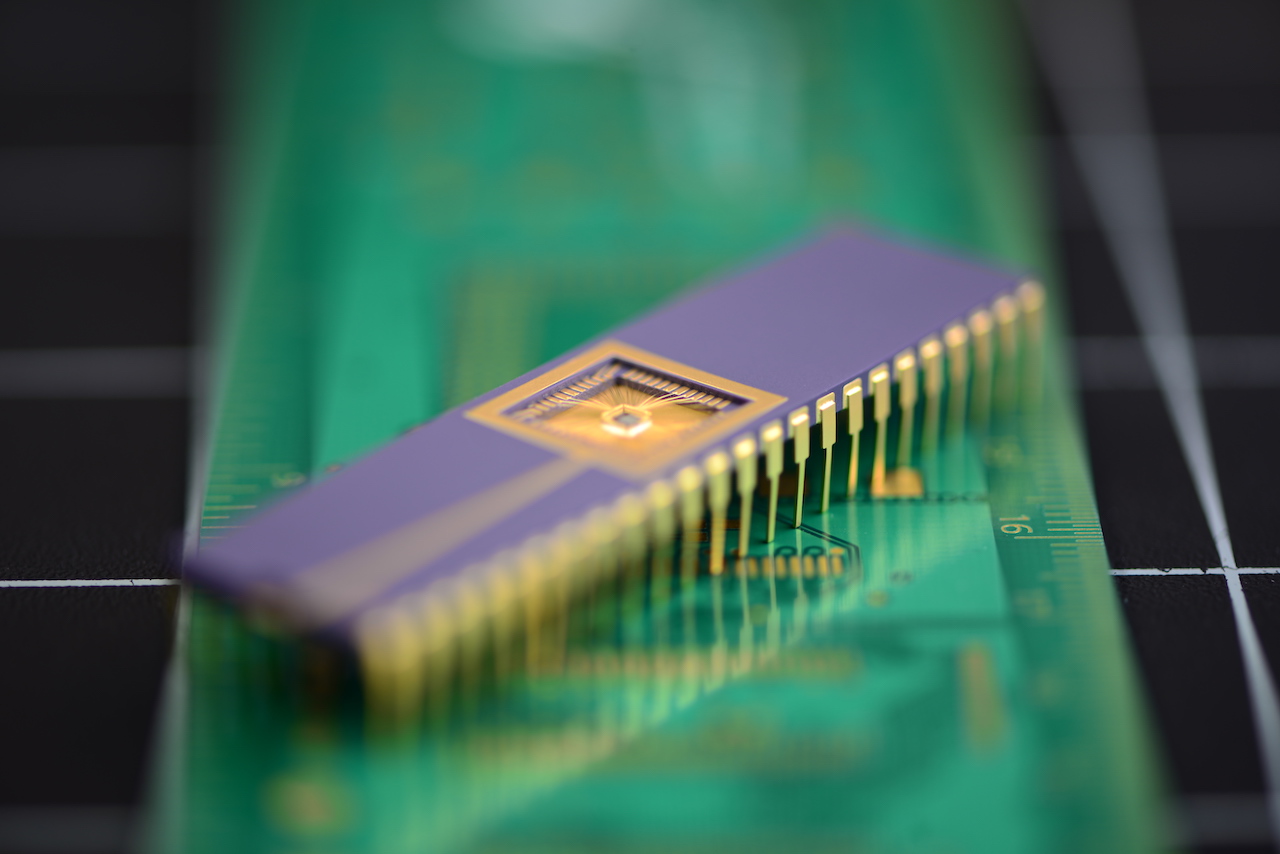 This is the most wide open setting for this lens at this distance f/3.5, the exposure time is 1/20s. Notice that only a very narrow part of the picture is in focus.
This is the most wide open setting for this lens at this distance f/3.5, the exposure time is 1/20s. Notice that only a very narrow part of the picture is in focus.
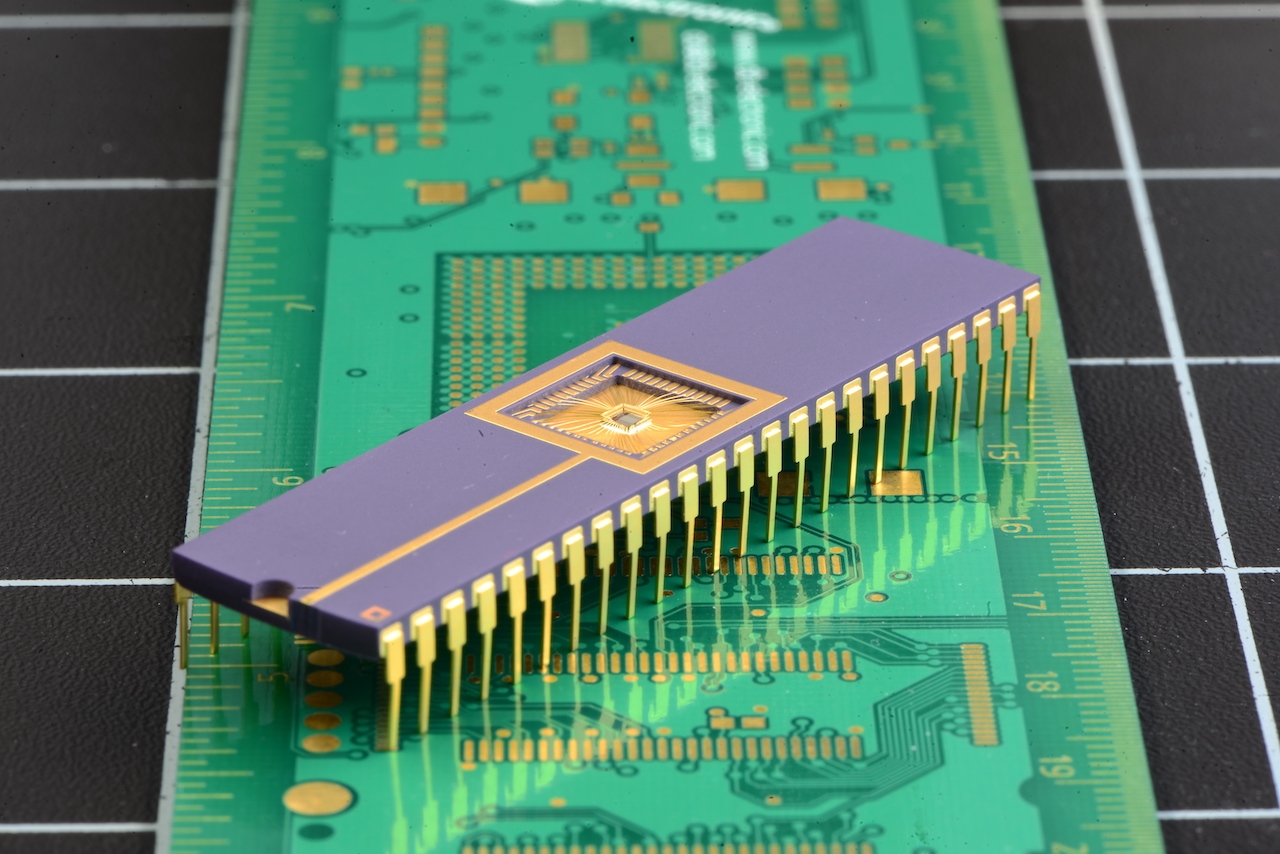 This is the most wide open setting for this lens at this distance f/40, the exposure time is 5s, 100 times more than the previous one. Most of the frame is now in focus, but we needed 100 times longer to capture the picture.
This is the most wide open setting for this lens at this distance f/40, the exposure time is 5s, 100 times more than the previous one. Most of the frame is now in focus, but we needed 100 times longer to capture the picture.
More example pictures
You will see the interplay between the aperture and depth of field. Just look at the right hand side for the distance markers on the green ruler (they are in mm scale), to see what is in focus.
These pages are for Amateur Photographers and not really for seasoned photographers and professionals. I have no affiliation or commercial interest with any brand/make. I write from my own experience. I ended up using mainly Nikon, so I am more familiar with this brand than others. See price for notes on pricing as well as photography related links.