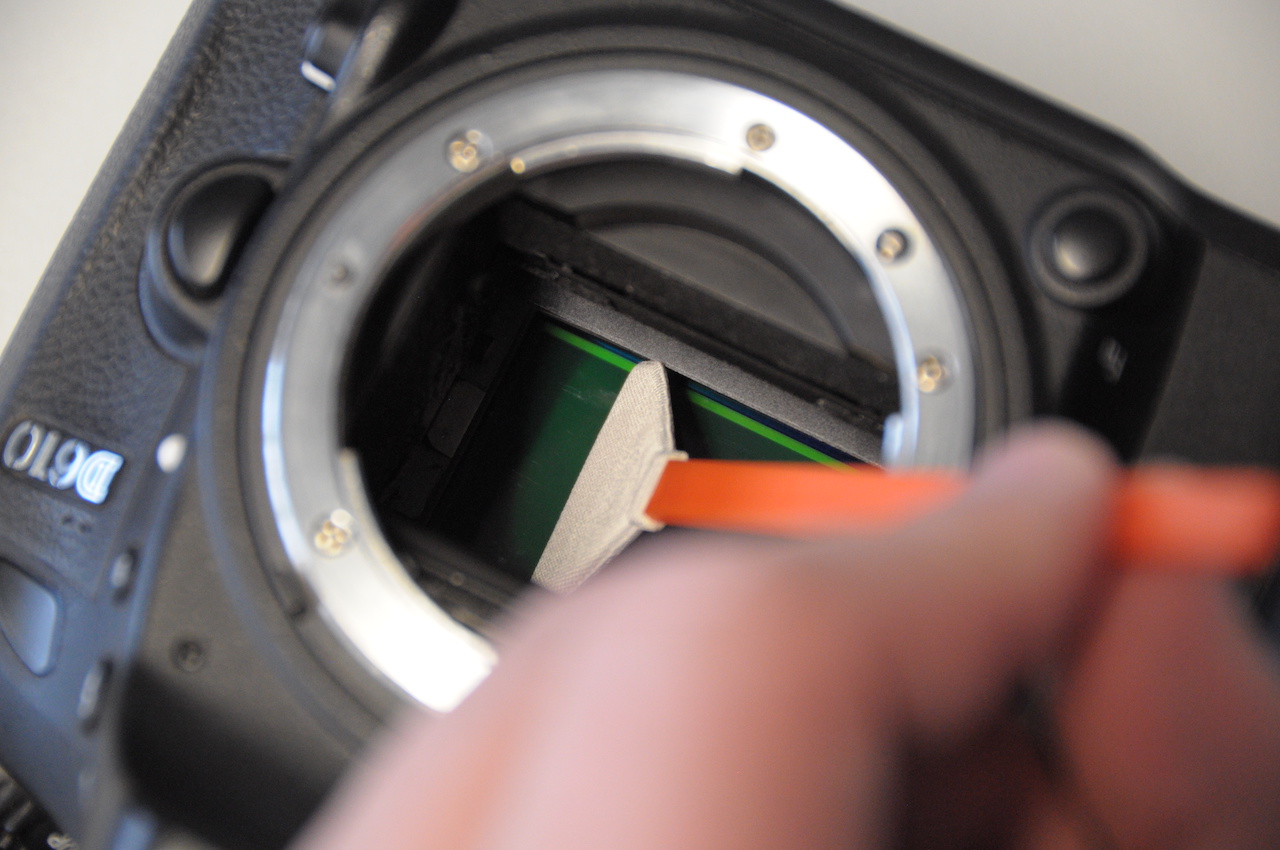How to clean image sensors
Only if you really really need to
Over time some dust will find its way into your camera and some will settle on your sensor. Unless there is a lot of dirt, you do not need to worry about that (most will not be noticeable), here is what you can do
Below you can see two pictures taken one after another (from Nikon 24-120). I put them side by side. You can see something on the top right corner of both pictures.
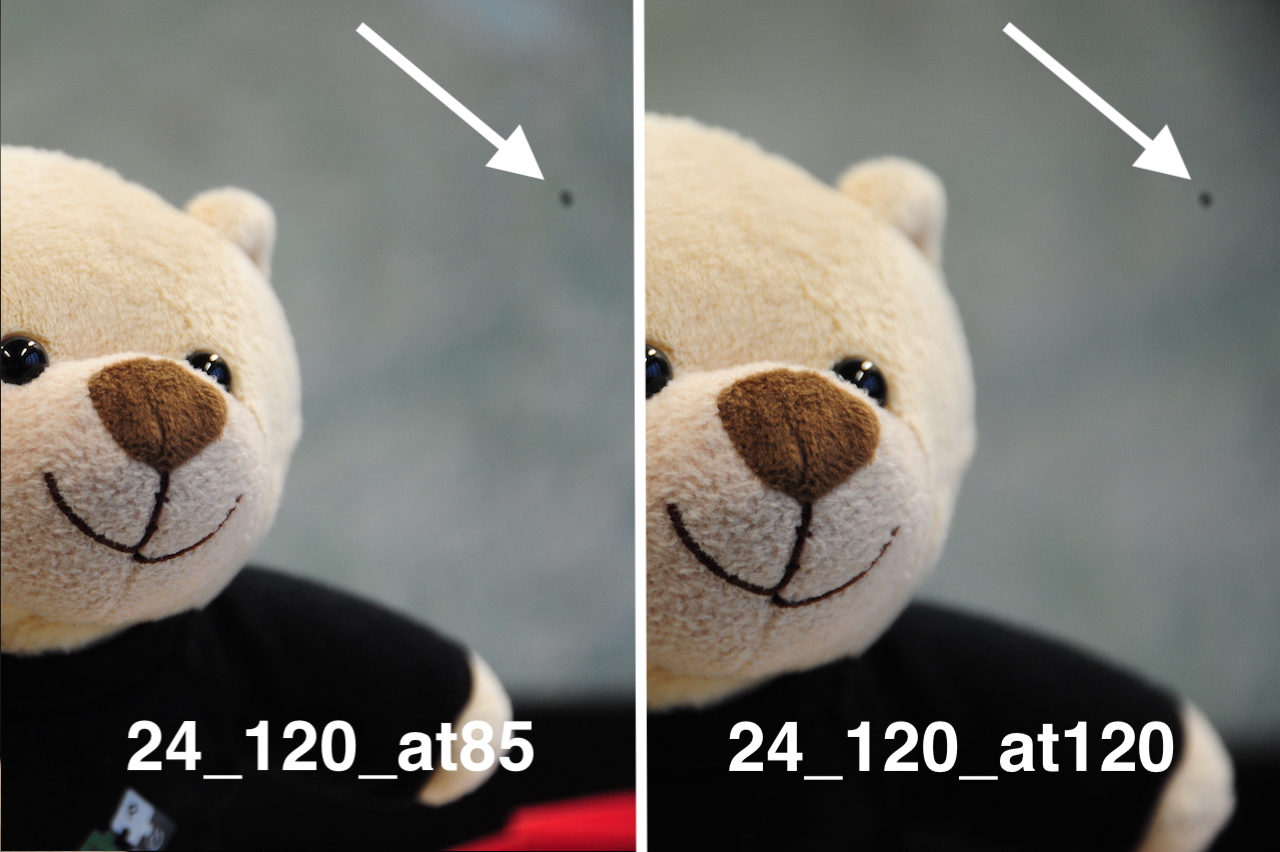
This could of course also be on your lens as well. But that is relatively easy to spot. If you want to see how bad the situation is, focus close, pick the smallest aperture you can find and shoot against a light background (sky, white wall). What you see below is a nightmare (your camera will not look like this)
Just as a warning, what you see above is a result of me trying to clean the lens without a swab, with a clean tissue and a bit of alcohol. As you can see not a good idea. After cleaning you will get a much better result.
You really do not need to clean your sensor much (or at all). Some dust here and there is not going to effect most of your shots. Problems are visible if you
See below. This is f/20 so that both the cute bunny and the lighthouse (in Azores) are in focus using a Nikon 10-24. The arrows point to dirt on the image sensor. This is a crazily dirty sensor, which went unnoticed.

This next shot was only seconds before, same camera/lens (check sequence numbers in Exif) also against the same background,but focused further and with f/5. There is no image processing, the problem is simply not visible.

In fact, I noticed this much later, and I have many great shots from that trip, where even under careful scrutiny I can not tell that there was this problem. This is again, a very dirty sensor, with normal wear and tear, you do not get such dirty sensors.
Your image sensor is not so difficult to clean, but in most cases you will make it worse if you are not using proper tools.
- Most cameras have a small vibration mechanism built in that can dislodge simple things. In most Nikon cameras this would be under Clean Image Sensor. The cavity where the sensor is is lined with a surface that can capture loose particles. Unfortunately over time, these become brittle and themselves cause issues. Good news is that this does not require you to do anything special, just a button on the camera.
- If this does not help, you will have to get to the sensor. if you are lucky, there is just some loose dust speck that has settled on the sensor, you could try to blow this off with an air blower
- There are some brushes (usually comes with the air blower) to nudge away a bit more
- If you need to clean wet I suggest that you buy one of the specialized cleaning wipes that come with a liquid. It is not that you need something super special, but these are so practical that they are worth the money.
Lock your mirror up
If you use a DSLR camera the mirror will be blocking the sensor. This is also why the sensor will not usually get exposed to dust so easily. If you have a mirrorless camera the sensor will be exposed once you remove the lens.
Nikon cameras will want a fully charged battery in order to activate the Lock Mirror up for Cleaning option. Then you can press the shutter button and the mirror will lock down in place allowing you to access the sensor directly. See below:
Most manuals will warn you that the sensor is very delicate. While you should not use hard edged things like screwdrivers, or rub corrosive liquids on the surface, image sensors are not that delicate, be gentle, but no need to be afraid.
Swabs
The idea is to have a little bit of cleaning liquid on the swab, move in one direction covering your sensor, lift, turn it around and wipe off a second time. You do not want much liquid on the swab, as one of the main problems in cleaning is leaving residue due to slow drying liquids. You also want one swipe in one direction, rather than going back and forth multiple times.
Since I collected a few older cameras, I need to warn you that the cavity contains a coating that starts flaking and falling off. The best idea is not to attempt cleaning. If you do, do not play around too much. This is why the swabs are great, they cover the sensor surface, are made of a material that does not leave particles, and use a quick drying non-corrosive fluid.
They will usually sell separate swabs for APS-C and Full frame cameras. You can get a 24mm wide swab (which is marketed as full frame) and use it horizontally on a full frame sensor and vertically on an APS-C sensor.
These pages are for Amateur Photographers and not really for seasoned photographers and professionals. I have no affiliation or commercial interest with any brand/make. I write from my own experience. I ended up using mainly Nikon, so I am more familiar with this brand than others. See price for notes on pricing as well as photography related links.